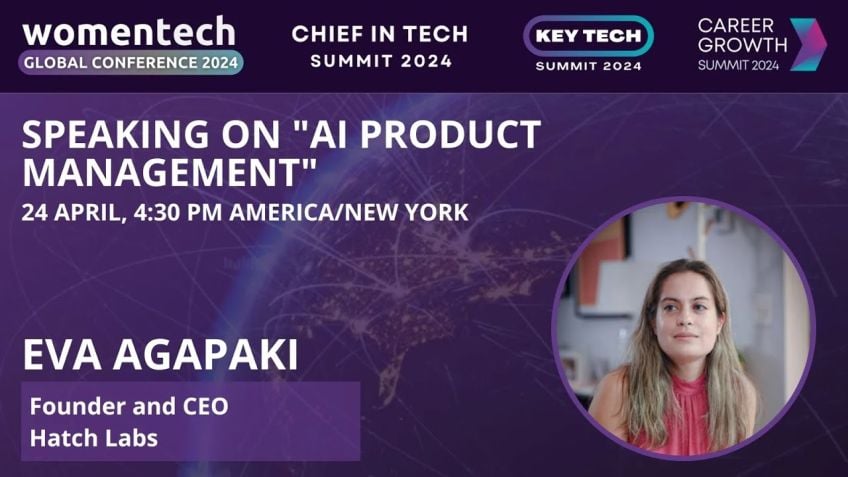Canvas Your Way to Product Strategy
Merissa Silk
Senior Staff Product ManagerProduct Vision Workshop: More than Just Ideation
Hello everyone! I'm Marissa, a passionate product manager at a firm called On FO, and today I'm bringing you a hands-on interactive workshop about my favorite product management tool: the product vision canvas. This tool, inspired by various frameworks and gleaned from my extensive career experiences, has the dynamism to assist in a range of scenarios, including feature development, new product ideation, or long-term vision strategies.
During this workshop, we take a practical approach: we apply this method to a hypothetical scenario — building a new app for news distribution. But first, let's delve into what the product vision canvas is and what it encompasses.
Understanding the Product Vision Canvas
In order to effectively strategize and create, we must identify and understand crucial elements that need to be incorporated into our vision. This is where our product vision canvas comes in. The canvas we'll explore includes:
Interactive Learning: The Advantage of Working with Miro
As we delve deeper into this method, you are encouraged to join in Miro and take a peek at our workspace. This unique platform allows us to collaborate, brainstorm, and visualize our workshop together.
The Steps: From Problem Statement to Product Vision
The first step in creating a product vision canvas is defining your problem statement. The purpose of the problem statement is to concentrate your team's focus on a specific issue and inspire new ideas.
When establishing the target audience, identifying their needs, and coming up with potential features to address those needs, empathy should be at the forefront. We are designing products for users — their experiences, needs, and perspective should constantly be considered.
To build a competitive edge, you need to define the unique value proposition of your product solution. What is it that sets your product apart from other solutions? Why would users want to pay for and use your product?
The final part is envisioning your product’s future, determining key success metrics, and imagining what a satisfied user would express about your product. This is also the time for developing the product vision statement – an aspirational action plan for your team to aspire towards and work for.
Refining your Product Vision: Not an One-Time Exercise
Setting your product vision is not a one-time task, but rather, it's an ongoing and evolving process. Once you've summarized your canvas, let it sit for a while, revisit it after a few days and share it with your team for feedback. This agile approach helps in turning big, complex ideas into simple usable actions, making your role as a product manager more fun and impactful.
In summary, the product vision canvas serves as a useful roadmap guiding your product journey, from conception to delivery, ensuring you and your team make decisions, focus, prioritize, and work towards your goals.
Video Transcription
All right, we have about 20 people. So I'm gonna dive right in. Hey, everyone. I'm Marissa. I'm a product manager uh at a company called on FO and I'm thrilled to be running this workshop with you today.I'm gonna start with a brief introduction and then we're gonna jump right into the interactive part in Miro. And you're welcome to join in Miro already uh and take a poke around, see what's in there. There's a bit of a practice area as well. Um So you're welcome uh to take a look there. Um Dropping the link in the chat just for anybody who's, who's joining late. So, yeah, across my career, I've drawn inspiration from many product management frameworks and one page canvases are personal favorite. So today's workshop is centered around a version of the product vision canvas that I developed while living in Sydney. And it's been road tested with over 20 teams. I really love this workshop because of how flexible it is. The same format and prompts can be adapted for upcoming feature development, a new product idea or a three year envisioning exercise. Your workshop can be run in person using a huge wall washy tape and post it notes or online using a virtual white boarding tool like we're gonna do today. So I'm gonna switch over to mirror. Hopefully, you've enough of you have made your way over there.
Uh And if not, that's totally OK, you don't need any prior uh mirror knowledge to, to participate in today's workshop. All right. So to follow me along in mirror, uh you can click my avatar at the top, but I'm also going to uh continue to drop the the link in the chat. And I'm also going to bring everyone to me whole future, right? So let's take a the product vision canvas specifically. So your brainstorm is going to start with the problem statement, then move on to target audience, their needs and features that might solve those needs, then look at your product's unique value proposition, how you're going to measure success and what happy users would sound like and then finish by coming up with experience principles and your product vision statement.
Usually I like to block four or six hours so that the activity doesn't feel rushed. This leaves plenty of time for working in small groups discussing sharing back affinity mapping and then coming to alignment. But today's facilitation is gonna be a little bit different. We're gonna go through the workshop just like you would with your teams, but a lot faster at times, it might even feel a little bit uncomfortable and that's totally OK. The emphasis here is getting a feel for the workshop and definitely not on the quality of your brainstorm plus, like, let's have a little bit of fun. So for today's uh workshop, we're going to be brainstorming around an idea for a news app. So imagine an executive in your business has approached you and said, let's help our readers engage with news in a more transparent way. And we're gonna use the product vision canvas to help us consider this request from a product thinking perspective. And again, just as a reminder so that we can get through the full canvas, we're going to move super fast and we're going to omit key steps like discussion and affinity mapping like you would do with your teams. It's completely OK. If you're not done with the previous prompt, just keep moving along as best as you can. Um And if you have any questions, you can add them into the Q and A box and I'll try and get to them at the end.
So just a few more intro slides and then we'll get into the interactive part. Uh Don't worry, I, I promise. So you're gonna start your workshop off and, and we are today as well by defining the problem space. It's really important that you agree on a single problem to solve before moving along to the other prompts for some teams defining the problem is the most difficult part of the canvas and my hypothesis is that many companies are used to spending time in the solution space. Uh and they're less comfortable exploring problems to solve. So if your team is struggling to clearly articulate the problem, you might want to run a separate session ahead or conduct user research to explore your potential problem in opportunity spaces. In case it wasn't clear, a problem statement is not a solution phrased in another way, for example, give people access to diverse content is a solution and not a problem. Stanford's D school says that a good problem statement provides focus and frames the problem inspires your team informs criteria for evaluating competing ideas, empowers your team to make independent decisions and prevents you from creating concepts that end up being all things to all people.
And so the more specific your problem statement, the better. All right. So now we're just about ready to jump into the interactive part and here's how it's going to work. We're going to work in two or three minute blocks. Um Just so that we get a feel of each one of these uh prompts. So you can see that all across the board, there's these premade canvases for you to use for the sake of uh Teddy's workshop. So just grab a spot. It's totally OK. If a couple of you are sharing, uh there's plenty of room for everyone um and just grab a canvas and we're going to start with the product the problem statement. Uh which is this big top orange box, you can grab a sticky from the tool bar at the left. It looks like a post it note. Um And just resize them depending on what you need. You can brainstorm wherever you'd like, choose whatever canvas you want. Um And again, uh there's no like right or wrong answer here. It's just meant to like give you a sense of how things are working and to have a bit of fun. So here's what we're gonna do. I'm gonna put three minutes on the timer while you try to come up with a single problem statement for the news app concept and then use the stickies to add to the board. This problem statement will be the basis of the rest of your brainstorm.
So if you're having trouble coming up with one of your own, you're welcome to use the one in the example which uh is just here. So if you get stuck or you don't want to write your own or three minutes is too quick to come up with a problem statement. Totally get it. No problem at all. You're welcome to use this one for, for the brainstorm. So find a spot on the canvas. I'm gonna like put three minutes on the clock. We're gonna see how, how we go. All right. So problem statements for the news app, I see more of you are making your way into the mirror. So that's great. Um You can use the stickies or the, the text or one of the shapes in order to grab one of the canvases and just uh write your, your statement. I'm gonna keep dropping the link in here uh in case anyone's missed it. All right. So how did it feel? Three minutes goes by quickly, especially if uh you jumped into the mirror after he got started snow. It's just about getting a feel for the facilitation rather than for the quality of the brainstorm. So we're gonna keep moving along. So once you've uh landed on a problem to solve, um consider your audience who are we solving this problem for the aim is to identify a single group or maximum two groups who will be using the product to solve the defined problem.
These groups are typically different to segments or roles but could align with personas if you don't define the problem and the users up front, you risk building the wrong solution. So time for part two or, or section two of the brainstorm. So if you uh have been following me, you want to jump back to your canvases um and think about the target audience uh for uh for your, your uh for your canvas today. So I'm gonna put two minutes on the clock and, and see how we go again, use the stickies to keep filling in the canvas. All right, we're gonna keep moving right along So now you have your problem statement, you have a defined audience. So now think about what your audience needs from your product, what are their pains or their jobs to be done? I really like to encourage my teams to write on their stickies using I statements in order to build empathy with the users for this app. So two more minutes on the timer so that you can brainstorm what your audience needs and hopefully you're starting to get the hang of it. All right, we're gonna keep moving along and I promise this one is the fun one. So prompt, number four features is usually the most fun and engaging part of the workshop because it creates this wild flurry of stickies. I found that this prompt is usually the easiest one for teams, especially when they're more used to being in solutions mode.
So have a think about features or services that would solve the users' needs and keep in mind that what's defined here doesn't have to translate one for one onto your road map. These features are just the starting point for prototyping and research. They would typically be done as part of a discovery phase, but it's really good to get a bunch of ideas uh sort of out into the open and discuss with your teams, especially if you brought in a wide group of stakeholders to participate in the workshop. So I'm gonna put two minutes uh on the timer and I wanna see a ton of stickies being added uh into the board for this one. So here we go. All right, we're gonna keep moving along. Looks like everyone's gotten the hang of it, which is awesome. So once you've identified features, the unique value proposition is next, try to come up with a maximum of two or three uvps which will shape your future. Go to market plans. Ask your team, what makes your product special? How is your product better than what users are already doing? Why should they use your product? And more importantly, why should they pay for it? You know, assuming it's a paid product and this is a great way to uh get ready to work with your product marketing function or your sales function or other go to market folks.
Uh Once your product is, you know, near live, uh what you put here will help to shape sort of the artifacts that you prepare uh later down the road. So I'm gonna put two minutes on the timer so that you can brainstorm the unique value propositions, try and get two or three into the canvas. All right. And now we're gonna jump ahead to the future and think about what metrics should you track to know that your product or your feature is successful? What's the expected value for the user and what's the expected value for your business? And how are you gonna measure that? So I'm gonna put two minutes on the timer so that you can brainstorm some metrics.
OK. OK. OK. Yes, I that you said,
all right. And now we're gonna think about success from another angle. What would happy users say about your product? Uh This is meant to be a bit of fun and similar to the needs brainstorm. I really like to write these as quotes coming from the point of view of the user. This again like helps to build empathy and helps you really getting into that sort of end user mindset. So two more minutes on the timer so that you can brainstorm some amazing customer quotes bragging about how fantastic your product is. Do. All right. So once the main prompts of the board are filled in, it's time to come up with your experience principles, experience principles sometimes called design principles, reflect your product's core values and priorities. Ideally, your experience principles would be based on research and should incorporate what the team has already learned about users needs and wants. They should also reflect an understanding of the business needs and your brand's positioning. So what why experience principles?
Well, from experience experience principles help teams align, make decisions and focus. You can use your experience principles to support your decision making and reduce any misunderstandings within your team and your stakeholders. So following along with our news app idea, here's some example, experience principles, unlike the needs and quotes, I like to phrase these from the user's point of view to continue to build that empathy all the way throughout your workshop. I recommend coming up with three experienced principles for your product, more than one more than that will be too hard to remember and will become overwhelming to use to make decisions within your team. And by the way, they don't need to be perfect on the first try, it's completely OK to start with one set of principles and then refine or adjust when more information is available. For example, following user research and in case you needed a bit of inspiration or you wanted to have a better feel for what experience principles are. Uh I grabbed these uh about Google and Microsoft just to sort of help you get in that kind of mindset because experience principles are a little bit tricky.
I'm gonna put three minutes on the timer this time so that you have a bit, a bit more uh headspace to, to think. So we're almost done with the canvas. Promise. Uh Hope you're having a bit of fun three minutes on the timer for experience principles. All right. And last, but certainly not least it's time for your product vision statement. A good product vision is both aspirational and actionable and it should describe the why behind your product and illustrate the value that your product brings to your users alongside the experience principles.
A clear product vision statement will help your team make decisions focus prioritize and work towards your goals. You can use a templated approach for your product vision statement, which I've tucked away right here in the corner of the board. Um But I often like to advocate for something a bit shorter and therefore easier for your team to remember. Like this one, our vision is to burst filter bubbles with equal unbiased access to news. A great vision statement can be recalled by every single member of your extended team. And like the experience principles, it's totally OK. If your vision statement isn't perfect on the first try, it could be it, your vision statement can be refined as your team begins to work on defining and delivering the product experience and then similar to the experience principles. I have a few vision statements uh here for inspiration from companies that you're likely familiar with. So this is actually gonna be our last brainstorm before we wrap up. So I'm gonna put two minutes on the timer for you to write your product vision statement off. You go. All right, we made it to the end of our brainstorm. So give yourselves a small round of applause at home and you know, shake it out because you got to the end. So imagine imagine that you've run the workshop with your teams and what happens next?
Well, I really like to create a digital one pager of the canvas where I summarize and then prioritize the ideas from the brainstorm and you might be wondering like why a one pager. But the reason is simple, it's actually really hard to get all of the ideas into a single page. Even if you cheat a little and reduce the font size to one that's teeny tiny, but distilling big complex ideas into a simple and readable artifact that the whole team can use is part of what makes the product job fun, right? So when presenting this workshop, I'm always asked for an example of what the completed canvas should look like. So here it is. And uh I think Gail has asked if I'll be sharing the slides and yeah, I'll share the slides so that you can have a copy of this uh for your reference. I promise that creating this one page is worthwhile. Use of your time streamlining the workshop content will help you begin to form a point of view about your product problem, space, potential solutions and overall vision. So once you've summarized your canvas, let it sit for a day or two and then reread it.
Does it accurately reflect the discussion? Does it tell a story? And will it inspire your team once you're happy with where you've landed, share it with your team and stakeholders and actively ask for feedback, your product canvas should become a living document and will form the basis for all of the work that comes next in activities. Moving ahead with design concepts, prototyping, user research and more. I'll leave you with one final tip for facilitating this workshop. And it's about timing. You could run this workshop as soon as a new idea comes up and then validate the assumptions in your canvas as part of discovery.
Or you could come into the workshop with insights from product analytics and user research and build the canvas around what you already know about your users. For me, I like to run the workshop twice. First, after a new idea is presented when there's still tons of energy and enthusiasm. And then I like to run it a second time after we've run more in depth research to validate whether we're on the right track. Don't be afraid to refine your canvas as you continue with discovery and planning. I love to refer to the canvas frequently, especially when making critical decisions or aligning with stakeholders. So, yeah, thanks so much for being here and participating today. I hope that you've had fun.
I see that there's a couple of questions in the question box which I'll have a look at. I hope that you'll keep in touch. I've included a resource list here in case you'd like to read a little bit more about some of the topics that we've talked about. Uh I also have a mirror template and some facilitation instructions already prepared. So you're welcome to use those resources with your teams and please leave me some feedback like all product people. I love to improve and I'd really love to hear how you enjoyed this session.
So, yeah, I'm gonna stop sharing so that I can see some of you. Um And I'm gonna grab the ques the question box. Ah just some feedback in the question box. Great session. Thanks so much. I'm really glad that you uh enjoyed it. Uh If anyone else has any questions, we have like three minutes left. You're welcome to drop them in there in the meanwhile, I'm gonna look for the link for the slide so that I can drop them in the chat for you.