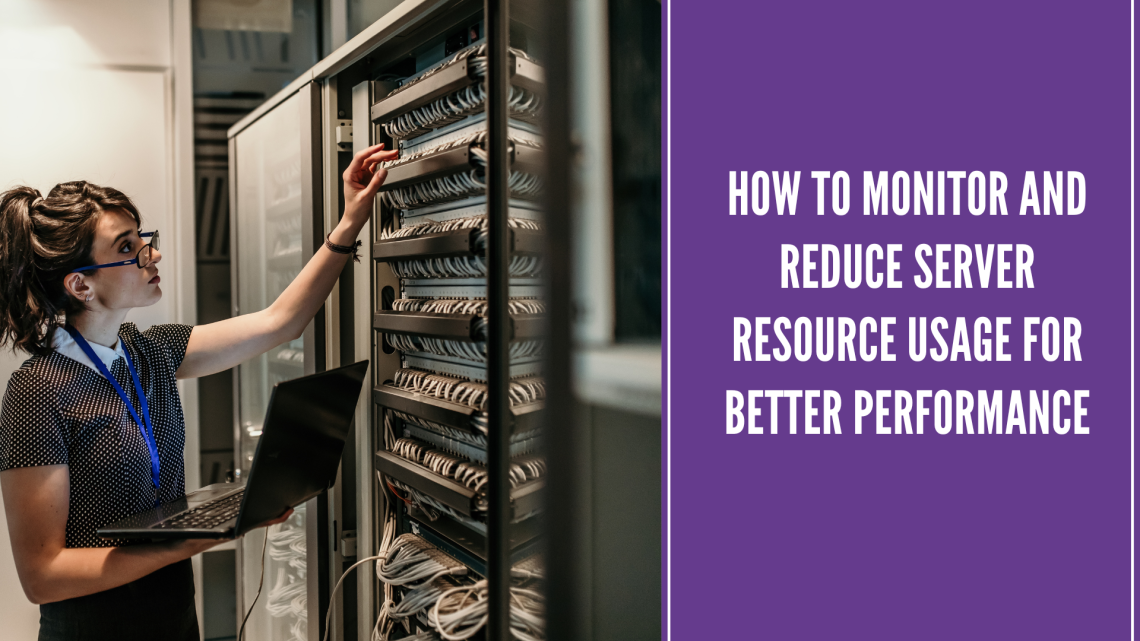
Image source: Canva
Exceeding your server or hosting plan's resource limits can lead to serious performance issues. Browsing can get slow or even crash. This can happen because of buggy code, hackers, old software, or just too many visitors.
The Central Processing Unit (CPU) is essentially the brain of the server. Every request processed, from webpage loading to form submission, demands computational resources from the CPU.
While website processing typically consumes minimal CPU power compared to desktop applications, resource-intensive websites can significantly impact server performance. Understanding this relationship is crucial to avoid potential account suspensions due to excessive CPU usage.
Table of contents
-
Excessive CPU and Bandwidth Use Are the Main Causes of Server Resource Problems
-
What Resources Does an Average Website Need?
-
Why Do Sites Consume Excessive CPU?
-
How to Monitor Resource Usage
-
Reduce Resource Use with the Most Suitable Type of Hosting
Excessive CPU and Bandwidth Use are the Main Causes of Server Resource Problems
Websites that only use a few plugins and have not enabled caching consume CPU time of around a second. The full code is sent back to the website visitors after one second, and their browser displays it.
Some server activities take milliseconds, while others require up to five CPU seconds to execute. Users start having problems when the server performs resource-intensive activities. These activities aren't an issue on a desktop CPU, but on a server, a myriad of users share the CPU, especially with cheap shared hosting. Using too much CPU and bandwidth are the main causes of issues with server resources.

Image source:Canva
What Resources Does an Average Website Need?
You must monitor the percentage of CPU a website is using. New CPUs typically have at least two cores, with each additional one increasing the processing power. The server can handle more requests and process them more quickly. Memory in the range of 8-64 GiB is suitable for web servers, virtualization servers, and database servers.
Memory and Core
Experts generally recommend allocating between 2-6 GB of memory (RAM) and 2-4 CPU cores for a web server to ensure optimal performance. These specifications provide a solid foundation for handling most web applications. However, the exact requirements can fluctuate based on factors such as website traffic, complexity, and the nature of the content.
For database servers, particularly those utilizing MySQL, the resource demands are notably higher. MySQL recommends a minimum of 8 GB of RAM and at least 4 CPU cores for efficient operation. Adequate memory is crucial for caching database tables and indexes, significantly improving query performance. Additional CPU cores can expedite complex calculations and data processing tasks.
Virtualization environments introduce an additional layer of resource consumption. The virtualization process itself requires system overhead, so it's advisable to allocate at least 8 GB of memory and four cores to accommodate both the host operating system and the virtual machines. This allocation ensures sufficient resources for virtualization while maintaining acceptable performance for the hosted applications.
Why Do Sites Consume Excessive CPU?
To effectively address excessive CPU consumption on your website, it's crucial to pinpoint the specific processes draining resources. Several types of applications and operations are notorious for their high CPU demands.
CPU-Intensive Tasks and Applications
-
Media Processing: Activities like video rendering, editing, and transcoding are highly computationally intensive. These processes require significant CPU power to manipulate large amounts of data and perform complex calculations.
-
Scientific Computing: Software packages such as MATLAB, used for complex mathematical computations and simulations, are known for their heavy CPU utilization. Similar tools employed for data analysis, modeling, or engineering simulations can also contribute to resource strain.
-
Compilation: Building large codebases using compilers like Clang or GCC involves extensive processing to translate human-readable code into machine-executable instructions. This process can consume substantial CPU time, especially for complex projects.
-
Large-Scale Applications: Games, operating systems, and enterprise-level applications often demand significant computational resources due to their intricate functionalities and the need to handle multiple tasks simultaneously.
-
Cryptography and Security: Encryption and decryption algorithms, while essential for data protection, can be computationally expensive. Similarly, software performing real-time security checks or intrusion detection might place a heavy load on the CPU.
-
Streaming and Encoding: Delivering video or audio content in real-time requires substantial processing power for encoding, compression, and buffering. Additionally, handling multiple concurrent streams can exacerbate CPU consumption.
For those in the coding and development space, understanding efficient code practices is essential to minimizing CPU usage. Initiatives like the WomenTech Mentoring Program and communities such as Coding Girls offer invaluable support to developers looking to improve their skills.
Beyond CPU: Memory Considerations
While CPU usage is a critical indicator, it's essential to monitor memory consumption as well. Applications with memory leaks or inefficient memory management can lead to performance degradation and even system crashes. Correlating CPU and memory usage can provide valuable insights into the root cause of performance issues.
How to Monitor Resource Usage
Check your disk space use regularly. You can monitor read and write speeds and I/O operations on Linux using tools like top, free, df, htop, and netstat. Top provides a real-time overview of CPU, memory, and process usage. Htop is an enhanced version of the top with a more user-friendly interface. Free displays memory usage, while df shows disk space usage. Finally, netstat / ss monitors network connections and statistics.
Task Manager offers real-time CPU, memory, disk, and network use monitoring if you're using Windows. PerfMon lets you create custom monitoring rules and logs for detailed analysis.
Prometheus, a third-party tool, offers an open-source monitoring and alerting toolkit to collect and store metrics. Grafana integrates with Prometheus to create dashboards and alerts.
Once you've determined the metrics to monitor, choose tools based on your environment. For a quick check, go with a built-in tool. More comprehensive monitoring might require a third-party product.
Install and configure the chosen monitoring tools. Scripts automate data collection for command-line tools. It would help to set up alerts for critical thresholds, like CPU usage above 90% or less than 10% of disk space left. You can receive alerts by email or another notification method.
Dashboards displaying real-time and historical data are very helpful. You can use Grafana for this purpose.
Reduce Resource Use with the Most Suitable Type of Hosting
The web hosting industry has experienced substantial growth, reaching an estimated value of nearly $110 billion in 2023. Shared hosting, despite constituting nearly 38% of the market, offers the most economical option by sharing server resources with multiple websites. However, as a website's popularity increases, the limitations of shared hosting become apparent. Resource constraints can lead to performance issues and hinder growth.
Cloud hosting emerges as a viable alternative, providing the flexibility to scale resources on demand. This adaptability is particularly beneficial during peak traffic periods, ensuring optimal performance without overprovisioning. However, without careful management, cloud-based environments can incur higher costs due to unnecessary resource consumption.
To effectively manage resource utilization, it's essential to select the hosting type that aligns with your website's specific needs and growth trajectory. By carefully considering factors such as traffic volume, resource requirements, and budget, you can optimize performance and cost efficiency.
Endnote
Effective server resource management is paramount for maintaining a high-performing website, especially as traffic grows. By proactively monitoring and optimizing CPU and bandwidth usage, you can prevent performance bottlenecks, costly downtime, and frustrating users.
From selecting the right hosting solution and refining your code to employing advanced monitoring tools, a well-managed server is the cornerstone of a scalable and successful online presence.






