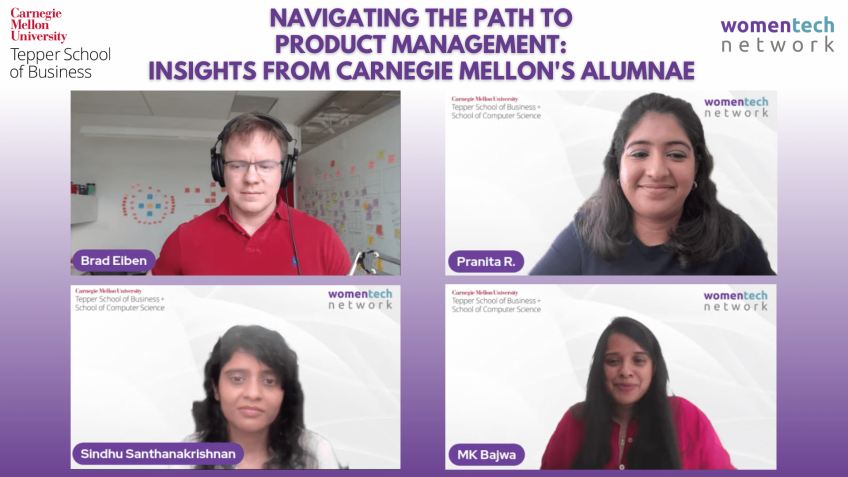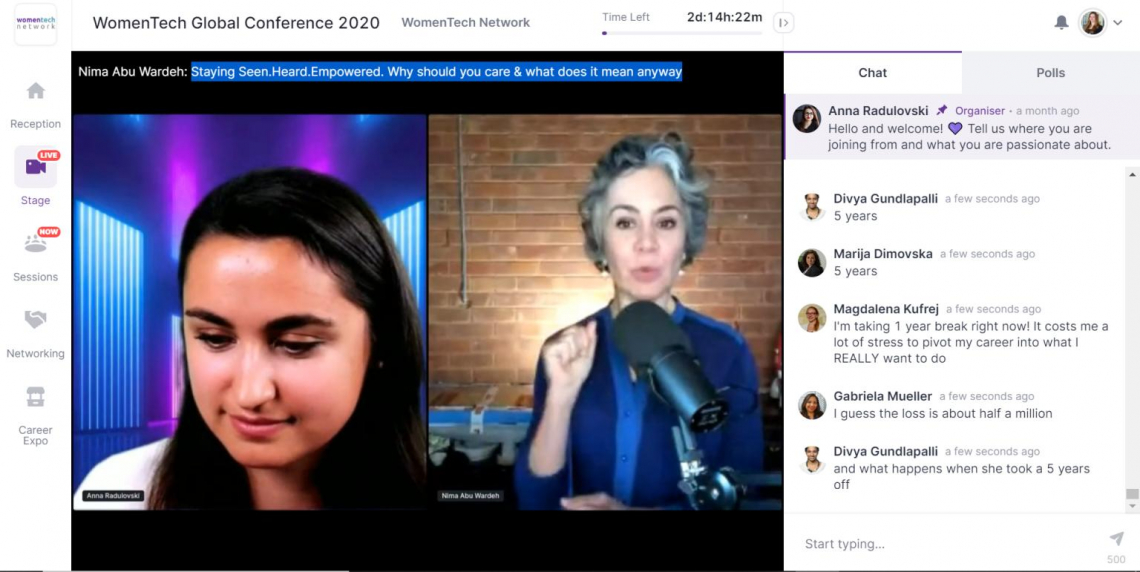
Virtual events have been on the rise in 2020 due to COVID-19, and they might be here to stay. By 2021, video including web conferencing will account for over 80% of internet traffic. People don’t seem to mind either; 86% of participants in online meetings report equal or higher levels of engagement compared to in-person.
In response to the pandemic, we organized our own virtual event, The WomenTech Global Conference 2020, with the goal of uniting 100,000 women in tech. The conference was a success with attendees giving it a score of 9.6/10 points. There is always room for improvement, of course. That’s why we looked back at the feedback we got from our participants and the WomenTech team to outline our best practices when organizing an online conference.
We’ve compiled both universal advice as well as tips specific to the virtual conference platform that we use, Hopin. Since people are at the center of our events, we looked at our experience through the prism of the people who took part in the WTGC2020.
Speakers:
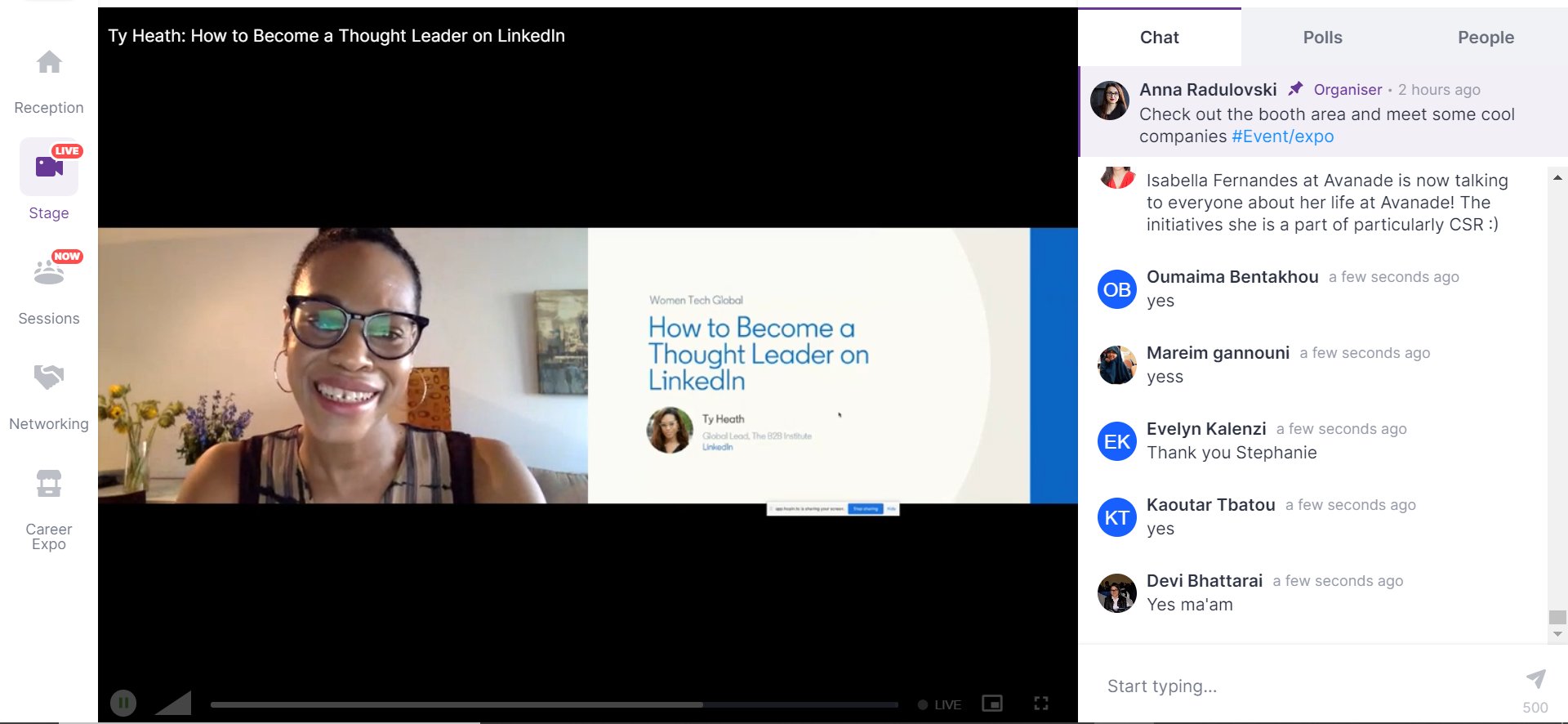
Communication is key: like in any relationship, communication with your event’s speakers is key. Make sure you invest enough time and effort into ensuring that you can reach them when needed so that they don’t miss important announcements and steps from the preparation process.
-
Make sure to have phone numbers and LinkedIn profiles for your speakers. This way you can reach them easier, especially if important deadlines are approaching.
-
Ask your speakers to add your email address to their "known senders" list to avoid your emails ending up in their spam folder.
-
Send your emails with a “Read Receipt“ to follow who’s actually seen your message.
-
Assign a contact person for your speakers. Thus, they’ll know who to reach out to with questions.
-
Make sure the contact person communicates with the speakers throughout the event, especially right before their slot, to make sure they’re all set up to present.
Set up your speakers for success with educational materials: online events are quite different from live ones, so, besides communicating often with speakers, you need to make sure they have all the knowledge and information needed to thrive during your event. Here are some ideas on how to make that happen:
-
Create a step-by-step tutorial with lots of visuals on how to use the platform you selected. If you’re using a platform like Hopin, which provides unique access links for speakers, make sure to include those links in the tutorial.
-
Create private rehearsal events for the speakers to attend and practice the platform of your choice. Hopin has two types of speaker areas: Main Stage and Sessions Area. We created rehearsal events during which speakers could rehearse in the area relevant to them, test audio and video, as well as meet other speakers.
-
Make sure to alert presenters of unique to the event platform features and requirements. Hopin provides keynote and session speakers with a chat, which they can use to interact with the audience. Before the event, we made sure that they know of such features. We advised them, for example, on using two screens or two devices, so that they had the best view of the chat while presenting.
-
Provide a virtual space for speakers to ask questions. It can be a shared document or a shared chat community on Slack or a similar platform. Chats are particularly useful for speakers to interact and meet each other before the event. It creates a sense of community and support because they end up sharing tips, tricks, and attend each other’s sessions.
-
You can also create guides that will help your speakers in preparing an effective speech, in presenting with confidence, and in organizing engaging workshops.
Promotion: when it comes to events, promotion is everything. The promotion opportunities are vast, and it’s really a matter of creativity. Here are some things you can do with and for your speakers to promote them and the event:
-
Set a clear deadline for bios and presentation topics/abstracts. This will allow you to prepare promotional materials in time so that both your organization and the speakers can use them to promote talks and workshops.
- Create a virtual space, like a shared folder, where speakers can access different marketing materials to use when sharing about the event online.
Participants:
Communicate big and small: much like with the speakers, you need to communicate extensively with the participants at your event to make sure they get the most out of everything you have to offer. Here are some vital areas to cover:
-
Make sure that everybody has access to the event. Whether you provide free access, paid access, or both, ensure your participants know how to access the event. Use all your available channels to provide them the necessary links.
-
With Hopin, we had to provide access links to our participants. Naturally, we used email. However, since you cannot control everybody’s spam filter, make sure to use other channels, like your website, social media, and chat communities to alert your audience on the dates you send out access links.
-
Make sure to have direct communication channels for queries: email, live chat on your website, social media chats. Appoint a community manager to cover those so that questions can be answered ASAP.
-
During the event, make sure to check in with the participants and to alert of important changes or upcoming talks, sessions, etc. Hopin allows organizers to leave a pinned message on top of the event chat, which is great to announce breaks, networking sessions, and other announcements.
Educate your audience so that they can fully enjoy the event: again, online events are not like live events. Formats and platforms are different. To make sure your event brings value to participants, you have to invest in preparing them beforehand:
-
Send your attendees emails with tutorials and highlight features specific to the platform you use. We knew the chat feature in Hopin will allow for a lot of interaction during the event, so we highlighted it in a lot of our attendee communication materials.
-
Another feature we drew their attention to was the calendar integration in Hopin. With one click, they could add any interesting talk as a reminder in their calendar apps.
-
Besides pre-event emails, we also made sure to send emails on the days of the event with the schedule, highlights, information, and tips to help attendees make the most of the day, like network effectively.
-
Provide a live chat group where participants can ask questions, reflect on talks, share any technical issues, and learn from one another. We use Slack.
-
For everyone to enjoy their time, it’s important that attendees act respectfully with one another. Create a Code of Conduct (feel free to borrow ours) and encourage your audience to alert you about inappropriate behavior. This way you’ll be able to react faster to prevent any issues from escalating.
Engage participants in talking about the event: nothing helps an online event succeed like word-of-mouth promotion. You want to make sure you give your participants the chance to share how excited they are about your conference:
-
Create marketing collateral that participants can use to talk about the event on social media: a dedicated hashtag, participation badges, participation certificates, templates to fill out with favorite moments.
-
Give engagement momentum by sharing screens, quotes, and announcements on your social channels in real-time.
-
Engage participants not only on social media but in the event itself. Some people think that virtual events lack interaction, but that’s not true. The chat option Hopin provides allowed us to talk to our audience and interact with them more than we would have been able to do if the event was live. Our speakers, moderators, and hosts could ask questions and get a plethora of answers immediately. People were bolder in answering compared to many live events, where one person is put in the spotlight during Q&As.
Online events are not easier to pull off just because they are virtual. However, it’s an exciting and rewarding endeavor because it gives you the chance to unite people at scale and bring value to their lives.
No event will be perfect, but we do hope that these tips will ease you in the organization of your next conference.
If your company is committed to diversity and you’re looking for fresh ways to host impactful events, educate and engage your team, or you want to improve your diversity hiring, let’s talk. WomenTech Network provides a variety of services to help you drive change by working on improving your culture and brand.