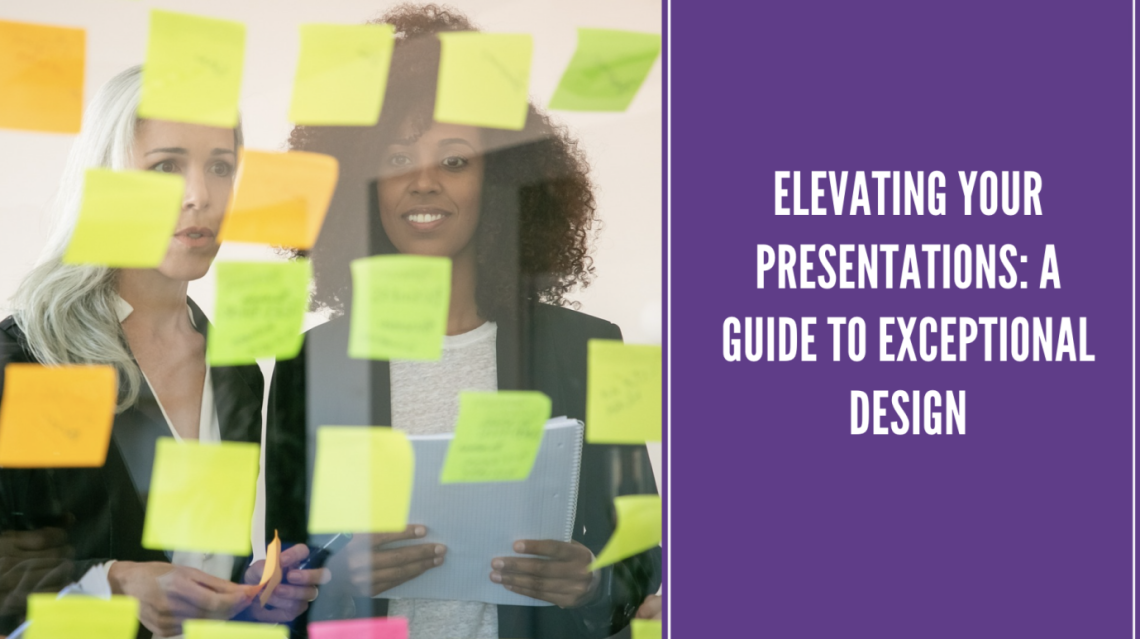
In this article, we’ll discuss the design principles behind engaging presentations and the best practices for creating them.
According to a recent study by Grant Thornton Belgium, 33.5% of executive positions in companies worldwide are held by women. This is a 1.1% increase from last year, but parity is still far from being achieved. Building a successful career is not easy, and it’s even more challenging for women. That’s why paying attention to the details matters—success is made up of these details, and overcoming obstacles makes us stronger and more valuable.
Women face particular challenges in business communication. A 2024 study by McKinsey & Company reveals that 40% of women are interrupted more often than men. As a result, women must put in significantly more effort to promote their projects successfully. A well-designed presentation can help with this. It facilitates communication with the audience, increases their attention span, and generally makes the interaction more effective. This way, a business meeting becomes not a source of stress for a female manager but an opportunity for inspiration and satisfaction from a job well done. In this article, we’ll discuss the design principles behind engaging presentations and best practices for creating them.
The Power of Effective Presentation Design
A well-designed presentation is akin to a story: it keeps your audience enthralled, hooked, and willing to learn more. What makes a presentation effective in the first place? Here are the key components to consider:
A thought-through structure is your foundation. Cut down on text, embrace simplicity, and don’t make your presentations too long.
Visuals should be cohesive: use the same layout, easy-to-read fonts, and a handful of colors.
Don’t overwhelm your audience with content. In this case, less is more.
When it comes to delivery, here’s a rule of thumb: allocate up to 2 minutes per slide.
Design Principles for Engaging Presentations
According to the InfoGraphic Design Team, about 65% of presenters prefer to design their presentations themselves. However, DIY presentations typically come with cluttered slides and a lack of visual hierarchy. To create professionally-looking and engaging presentations, try to embrace simplicity and visual hierarchy of your designs.
Consistency is perhaps one of the best approaches at your disposal. Strive to create presentations with the same layout structure, similar colors, fonts, and placement of headings and data to help your audience navigate your slides with ease.
Visual components, like charts and images, shouldn’t be cluttered. Find a balance between informative and easy-to-understand: use simple and consistent designs and avoid over-detailed elements that make your presentation hard to follow.

Best Practices for Creating Impactful Presentations
If you master the art of presentation, you’ll improve audience engagement by making your data and ideas more memorable. Let’s look at the main tips and tricks to make your presentations more engaging:
1. Less text, more images
Visual information is typically easier to understand, so put it to use. Choose high-quality pictures, limit the amount of text, and employ infographics and charts to make slides more digestible.
2. Embrace storytelling
Outline and summarize your speech, and remember to highlight the main ideas and points.
3. Consider hiring a professional design agency
Can you imagine that 47% of presenters need over 8 hours to design a presentation? Thus, it is rather a time-consuming activity. By using presentation deck design services, you’ll not only save time but also get highly customized and striking presentations.
Aligning Presentations with Professional Goals
A well-designed presentation is not only about visuals; it’s also about aligning your projects with your professional and strategic objectives. Start by identifying your goals for the presentation, like the ideas you want to convey and the outcomes you hope to get. Another thing to consider is your audience. If you’re presenting information to people who don’t have previous knowledge of the subject, strive for simplicity.
When it comes to visuals, presentations are much more complicated than PowerPoint templates. For instance, you can employ quiz generators like ClassPoint in your slides to generate questions or use AI to generate images and texts. Another must-try is platforms like Grammarly that help spellcheck and refine your text.
Conclusion
Notably, 81% of businesses claim to use graphic design in various formats to enhance their messaging and reach new audiences. Although presentations are merely a part of the general trend, they play a significant role in promoting your ideas and reaching your professional objectives. By employing high-quality charts and visuals, integrating tools like Grammarly and Class Point, and embracing visual hierarchy and storytelling, you’ll create memorable and engaging presentations.
TAGS: Women in Tech, Career Experiences, Diversity in Technology, Professional Insights






